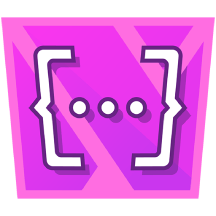PDF Export for Jira
is an app designed to facilitate the creation of PDF documents from Jira issues. This app allows users to export Jira data in a well-formatted PDF format, making it easier to share information with stakeholders who may not have access to Jira.
The app ensure:
This add-on allows export issues, their comments, history, labels, status, time tracked, linked issues, or users to a PDF document with just a few clicks. The exported document has a timestamped digital signature that prevents unwanted editions of the document after its creation.
How the app benefits you



Target Audience
Anyone who needs to export an issue to a PDF document i.e., for reports, or archives.
Key Points
Related Blog Posts

A quick Overview of PDF Export for Jira
Try It for Free!
Go ahead and explore our
app with a free trial—we’re
here to help you get
started!

PDF Export Gallery
Simply share your Jira ticket with Everyone in a signed PDF
Easy to use
Designed with user-friendliness in mind, enabling anyone on your team to start exporting PDFs right away.
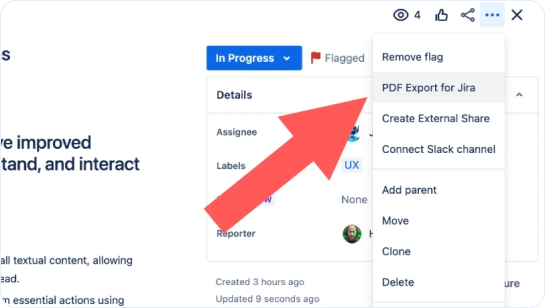
No Gimmicks
Straightforward functionality that does exactly what you need without unnecessary complications.
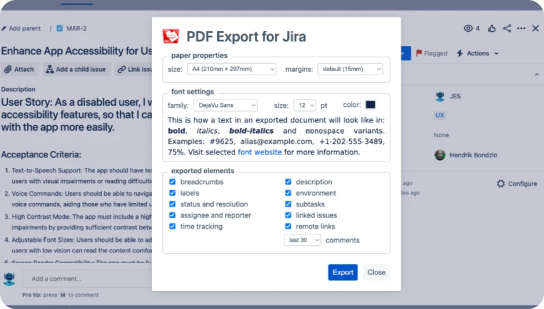
Tamper-Proof, Fast & Secure
Experience rapid PDF generation without compromising on data security. The timestamped digital signature of your PDF prevents undetected editing of the document after creation.
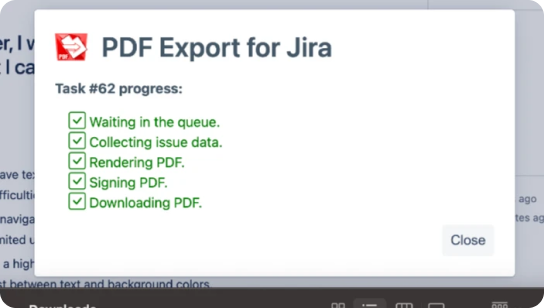

How does it work
Export any Jira issue to a PDF document. Customize the output by choosing specific fields, comments, and attachments to include in the PDF. Once the desired options are selected, the app formats the information into a professional layout that can be easily shared.
PDF export for Jira