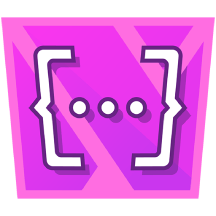About Us
Our Partners
Marketplace
Resources
Announcements
Trust
Our Apps
Our Jira Apps
Our Confluence Apps

© Warsaw Dynamics, 2026. All rights reserved.
All
2024
2025
2026
Abstain
Agile
Almarise
Ampin
Ampin.app
Amsterdam
API
Approval
Approval Path
Artigiano Del Software
AsciiDoc
Atlassian
Audit
Automation
Billing
Board
BPMN
Brandbook
Bug
Carol
Christmas
Cloud
Code
Collaboration
Comala
Comparison
Compliance
Condition
Conditional
Confluence
Content
Contract Signatures
Cooperation
Cost
Coworking
CSV
Custom Domains
Customer Success Story
Customization
Dark Mode
Data Analytics
Data Center
DC
DC to Cloud
Decadis
Delegate
Delegating
Deployment
Design
Development
DG Prolink
Diagram
Discount
Document Management
Documentation
Domains
Draw.io
Drawio
EazyBI
Ecosystem
Email
Envorso
Event
Excalidraw
Excel
Expectations
Export
External Share
External Share for Confluence
Fabio Genovese
Feature
Financial
Gladwell Academy
Google Forms
Guest
Guest Account
Herzum
HTML
Integration
Interview
JES
Jira
Journey
JSON
Kanban
Karma
Knowledge Base
Latex
Life in Codes
Loom
Macro
Macro Pack
Madalina Minut
Management
Maria Luisa Frigerio
Markdown
Marketplace
Maximum Billing Quantity
Mermaid
Migration
Miro
MQB
Nimble Evolution
Notification
Old Street Solutions
OpenAPI
Paid
Partner
Partnership
PDF
PDF Export
PDF Export for Confluence
Permission Schemes
Plans
PlantUML
Platinum
Predictions
Premium
Pricing
Project
Project Templates
Report
Reports
Review
Roadmap
RTE
SAML/SSO
Scroll Viewport
Scrum
Secure
Security
Selected User
Settings
Share
Sharing
Smart Checklist
Smart Fields
Software Deployment
Song
Sourcesense
Style
Summary
Summit
Swagger
Team
Timeline
Trend
Tutorial
Use Cases
Video
Vote
Voting
Warsaw Dynamics
Web Summit
Word
Workflow
Workspace
Year
Categories
Tags
Design
All
2024
2025
2026
Abstain
Agile
Almarise
Ampin
Ampin.app
Amsterdam
API
Approval
Approval Path
Artigiano Del Software
AsciiDoc
Atlassian
Audit
Automation
Billing
Board
BPMN
Brandbook
Bug
Carol
Christmas
Cloud
Code
Collaboration
Comala
Comparison
Compliance
Condition
Conditional
Confluence
Content
Contract Signatures
Cooperation
Cost
Coworking
CSV
Custom Domains
Customer Success Story
Customization
Dark Mode
Data Analytics
Data Center
DC
DC to Cloud
Decadis
Delegate
Delegating
Deployment
Design
Development
DG Prolink
Diagram
Discount
Document Management
Documentation
Domains
Draw.io
Drawio
EazyBI
Ecosystem
Email
Envorso
Event
Excalidraw
Excel
Expectations
Export
External Share
External Share for Confluence
Fabio Genovese
Feature
Financial
Gladwell Academy
Google Forms
Guest
Guest Account
Herzum
HTML
Integration
Interview
JES
Jira
Journey
JSON
Kanban
Karma
Knowledge Base
Latex
Life in Codes
Loom
Macro
Macro Pack
Madalina Minut
Management
Maria Luisa Frigerio
Markdown
Marketplace
Maximum Billing Quantity
Mermaid
Migration
Miro
MQB
Nimble Evolution
Notification
Old Street Solutions
OpenAPI
Paid
Partner
Partnership
PDF
PDF Export
PDF Export for Confluence
Permission Schemes
Plans
PlantUML
Platinum
Predictions
Premium
Pricing
Project
Project Templates
Report
Reports
Review
Roadmap
RTE
SAML/SSO
Scroll Viewport
Scrum
Secure
Security
Selected User
Settings
Share
Sharing
Smart Checklist
Smart Fields
Software Deployment
Song
Sourcesense
Style
Summary
Summit
Swagger
Team
Timeline
Trend
Tutorial
Use Cases
Video
Vote
Voting
Warsaw Dynamics
Web Summit
Word
Workflow
Workspace
Year

Fresh Look at Page Customization for External Share for Confluence
Yoonjeong Bae
30-06-2025
External Share
External Share for Confluence
If you’re using External Share for Confluence, you’ll likely appreciate the recent update to the Page Customization layout in Global Settings. While not a brand-new feature, this update brings more user-friendly experience that simplifies how teams shape the look and feel of shared pages. What’s Changed? Previously, customizing shared pages involved clicking through multiple nested tabs such as General, Header, Page, Password Page, and Footer. Uploading a file, like a favicon, meant navigating through button-based selections.