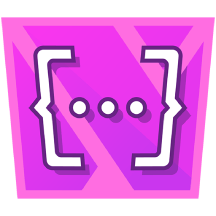How to Simplify Hardware Transfer Contracts Using Confluence
Manage Contracts Easily with Contract Signatures for Confluence!
Handling contracts can feel like a hassle, especially when onboarding new employees in remote or hybrid work setups. From printing and signing to scanning and emailing, the traditional process takes up a lot of time and energy.
That’s where Contract Signatures for Confluence comes in. With our app, you can create, share, and sign contracts inside Confluence. No need for extra tools or long, drawn-out steps. Here’s how this app can make your life easier with a real-life example.

Use Case: Hardware transfer contract
Imagine a new team member joining your company. They’ll need equipment like a laptop, monitor, or other essential tools to get started. To make everything clear and formal, you’d usually prepare a hardware transfer contract for mutual understanding.
However, if you’ve ever handled contracts the old-fashioned way, you know how frustrating it can be:
-
Too many steps: Printing, signing, and scanning take time and effort.
-
Switching between tools: Other signature apps, like DocuSign, often require you to leave your main workspace, such as Confluence.
-
Delays: Waiting for signatures or chasing people can hold up the process.
-
Disorganized files: Contracts can end up scattered in emails, drives, or different tools.
-
Security risks: Paper documents are vulnerable to forgery and tampering.
All of this adds up to wasted time and unnecessary stress. With our app, you can eliminate these inefficiencies.
Hardware Transfer Contract: A Step-by-Step Example
Here’s how easy it is to handle hardware transfer contract using Contract Signatures for Confluence.
For a detailed explanation of app installation and creating contracts, click here .
-
Create the Contract: HR opens Hardware transfer contract template in Confluence and updates it with the employee’s details, assigned tools, and terms.
-
Configure and Send: Using our app, HR configures the signature method (draw, upload, or render), access method, and time zone. They can also add other Confluence pages as attachments for the contract. After customize settings, contract creator can preview the contract before sending it via email. Fill out singers name and email address then click create button will make this contract send to the signer’s email address.
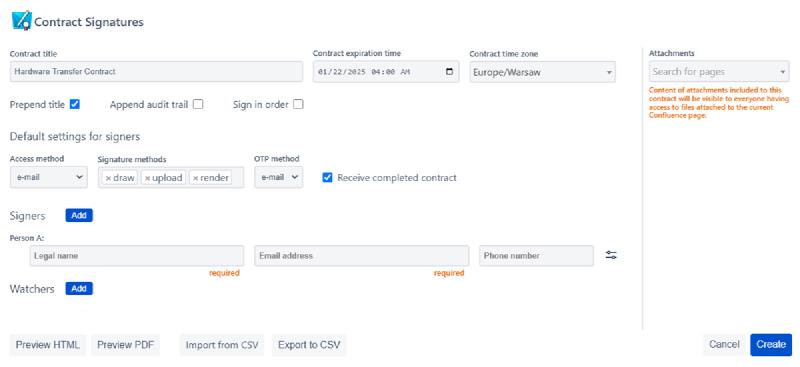
Contract creation window
- Sign Digitally: The employee reviews and signs the contract online from their device.
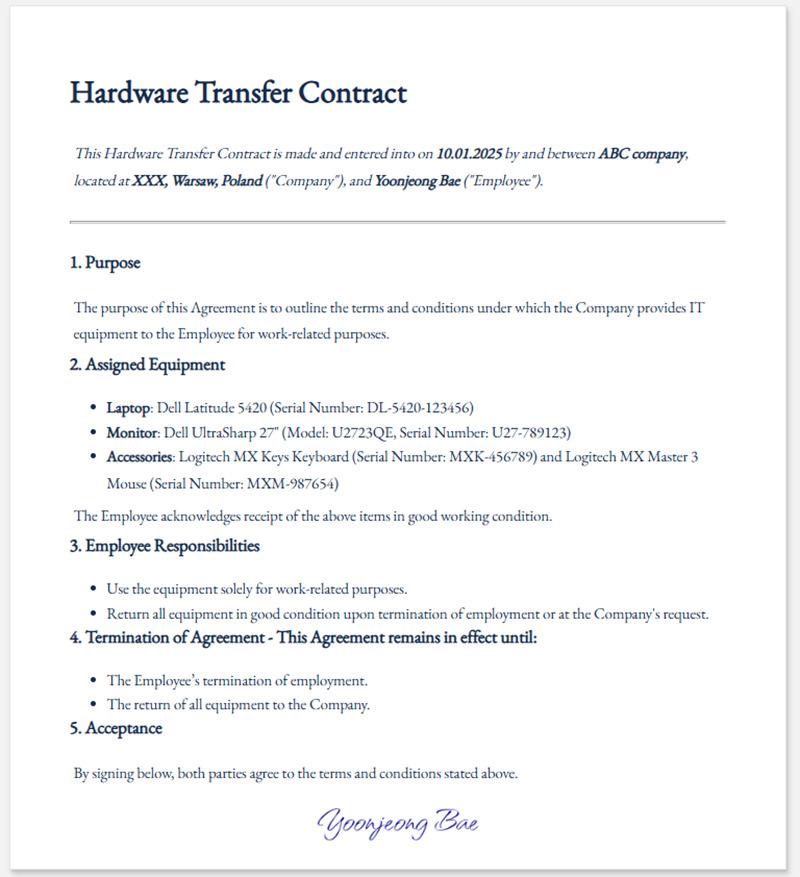
- Save Automatically: The signed contract is securely stored in Confluence, ready for future reference.
How Contract Signatures for Confluence Makes Things Easier
Contract Signatures for Confluence makes managing contracts faster, easier, and stress-free. Here’s how:
-
Quick Creation: Use your pre-made Confluence page templates to draft contracts in minutes.
-
Seamless Sharing: Send contracts directly via email—no extra tools required.
-
Personalized Contracts: We offer a wide variety of configuration settings in our app, including custom domains, watermarks, contract font, email carriers, invitation message templates, and the API keys.
-
Easy to Manage: Signed contracts are automatically saved in Confluence for easy access, tracking, and management.
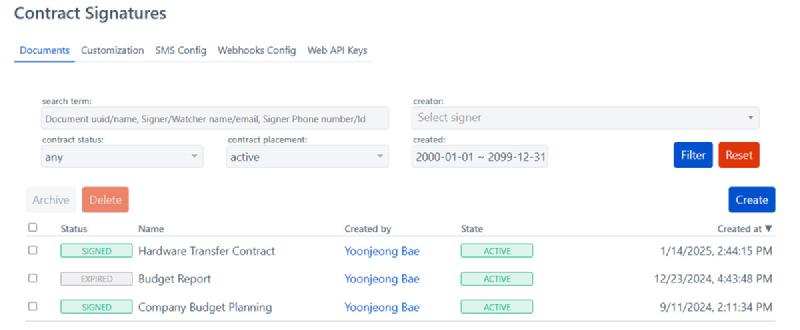
Contract statuses are easy to view, and contracts can be archived or deleted as needed.
With everything handled within Confluence, you can save time, eliminate app-switching, and ensure security through built-in tracking and audit trails. Keep all your contracts in one place, streamline your workflow, and deliver a professional onboarding experience that makes a lasting impression on new hires.
Creating and managing contracts doesn’t have to be complicated. Try out our Free Demo and see the difference it makes! Visit Atlassian Marketplace to Learn More!