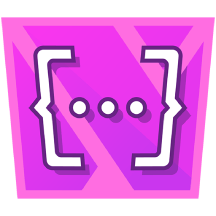Easily Create Contracts in Jira or Confluence, Keep Track of Everything in Your Workspace
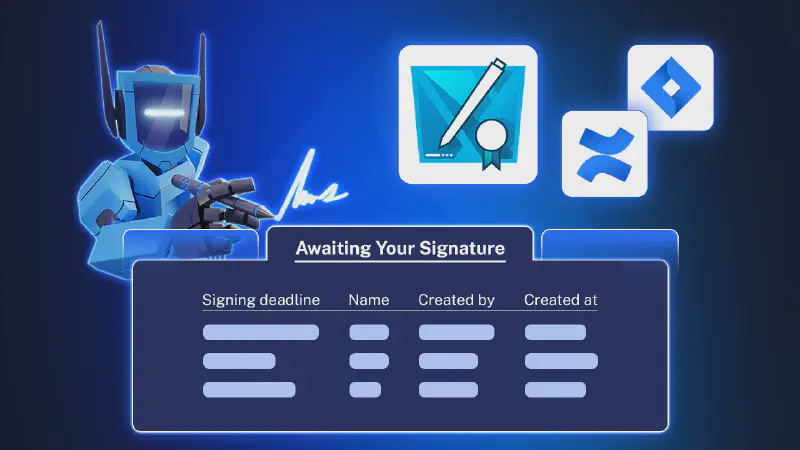
What Is Contract Signatures?
Contract Signatures is an app available for Jira and for Confluence that lets teams create, send to internal users or to external user and sign contracts. Whether you’re in project management (Jira) or documentation and collaboration (Confluence), the app makes contract handling simple and connected.
There are two separate apps:
How to Create Contracts in Jira or Confluence
You can find full instructions in our documentation, but here’s a quick overview:
-
Install the app from the Atlassian Marketplace .
-
Once the app is enabled in Jira or Confluence, it’s ready to use.
-
You can use macros to create contract templates to your Jira work items and for Confluence pages.
-
Click on Contract Signatures button on a work item (issue) or on a page.
-
In the Contract Creation window, customize your contract. Add signers by entering their names and email addresses and configure options.
-
That’s it! Once the contract is created, signers will receive an email notification.
For more details about configuration during creating contracts, you can read our previous blog post .
New Feature: Awaiting Your Signature
Until now, if instance user’s signature is needed on a contract, user would typically get a link via email and that’s where user would go to find it.
The new Awaiting Your Signature tab solves this by giving instance user a dedicated view of contracts waiting for their attention. The tab works across both apps so it’s ideal if you’re managing several documents or working across Confluence and Jira.

It also works across both Jira and Confluence apps, and even across different sites as long as the email address or user account matches.
What You’ll See in the Tab:
-
Contract name
-
Who created it
-
Created date and time
-
Signing deadline
Note on Visibility Settings:
Currently, the Awaiting Your Signature tab depends on access to your Atlassian account email address. If your profile setting is set to “Only you and admins” ( see setting here ), contracts awaiting your signature may not appear in the tab. We’re working to enhance this functionality so the tab works even when email visibility is restricted. This improvement is coming soon!
Use Case: HR Onboarding
An HR manager is often involved in multiple contract processes like signing NDAs, approval forms, or service agreements. These documents may be created in either Jira or Confluence and can require signatures from different people at different times.
For example, an NDA created in Confluence may need to be signed by both the hiring manager and the new employee. Once the contract is ready, the new hire receives an email with a link to sign it.
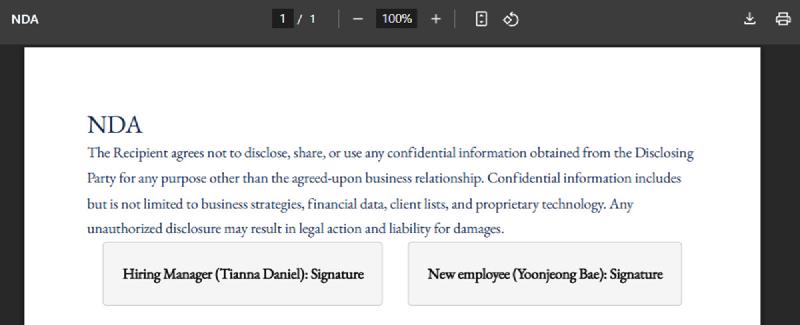
Contract Preview
While email notifications are still sent out, it’s easy to lose track when handling many tasks or documents.
Awaiting Your Signature tab gives a single, convenient place to view all contracts that are pending signatures, no matter where they were created. Need to quickly check if you’ve missed a deadline? Want to sign multiple contracts in one go without hunting through emails? This tab makes it easy.
Once both individuals sign, the contract is automatically marked as Signed, it will be stored in the All Contracts view for future reference.

Manage contracts in “All Contracts” tab
This small change removes unnecessary steps and keeps the process moving, when multiple departments or external users are involved.
Already using the app?
Try out the new feature and let us know what you think. If you notice anything that could be improved, feel free to send us your feedback here .
If you’re new, visit the Warsaw Dynamics Atlassian Marketplace to install Contract Signatures for Jira or Confluence and start creating, sending, managing company contracts!