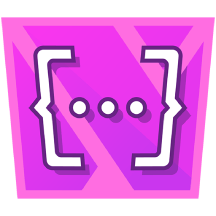9 Essential Actions for Teams in Confluence
Confluence has become the backbone of collaboration for thousands of teams worldwide. Yet, according to Atlassian’s State of Teams 2025 report , workers still spend nearly 25% of their time just searching for information. And as Atlassian’s AI Rovo or other AI tools reshape how we work, structured and accessible documentation has never been more essential.
Here are nine research and data-backed steps every team should take before 2026 to get the most out of Confluence.
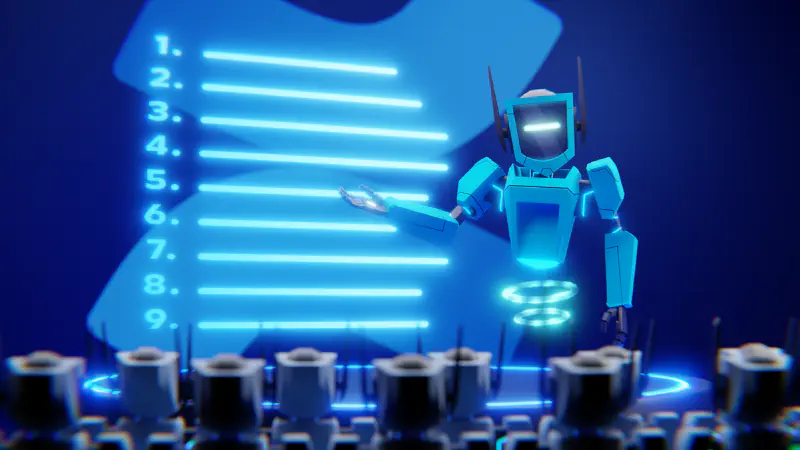
1. Build a Welcome Hub for New Joiners
Employee onboarding remains one of the most time-consuming processes in growing teams.
Creating a dedicated hub in Confluence gives every new hire a clear start and reduces information
hunting from day one.
2. Standardize Documentation with Approvals
Teams often lose hours reformatting and realigning their pages. Standardized templates create consistency, predictability, and trust in shared information. When everyone uses the same meeting note or project summary structure, collaboration becomes frictionless.
Then here, approvals are one of the biggest blockers in documentation workflows.
Instead of chasing confirmation or waiting for email replies, automating your approval path can
reclaim valuable time. Solutions like
Approval Path for Confluence
let you define workflows, assign approvers, and track progress directly in Confluence.
Your
external approvers
without an Atlassian account can even read about the page content and review it.
3. Connect Confluence With Your Daily Tools
In the age of hybrid work, switching between Slack, Jira, or Drive is a silent productivity killer.
According to
a
Harvard study
,
the average employee toggles between applications 1,200 times per day and almost four hours
each week reorienting themselves after toggling.
Integrating Confluence with your team’s daily tools keeps information in context and reduces
cognitive load. You can even use Confluence automation with web requests to streamline
repetitive tasks without leaving your workspace.
4. Sign Documents Without Leaving Confluence
Contracts, NDAs, and compliance documents often break flow when exported and sent for receiving a
signature. With
Contract Signatures for Confluence,
your team and external reviewers can manage the contract lifecycle inside Confluence.
That means faster process, full audit trails, and zero attachment chaos.
5. Prepare for Atlassian’s New Billing Model
Modern collaboration often involves vendors, clients, and contractors. But Atlassian’s Maximum Quantity Billing (MQB) model now counts every temporary user toward your peak monthly total - even if they log in only once.
Inviting short-term reviewers or freelancers directly into your Confluence instance could increase your bill for that entire period.
A smarter approach is to share, not seat. External Share for Confluence lets you securely share pages, attachments, or spaces with external collaborators while keeping your license count stable. You can also set granular permissions, expiration dates, and IP restrictions to maintain higher access control.
For more details, check out our article: “When ‘Peak Billing’ Comes Knocking: How to Manage Atlassian’s New Pricing with Smarter Sharing” .
6. Export, but Make It Effortless
Whether for compliance, client delivery, or offline records, teams often need clean PDF versions of key documents. The PDF Export for Confluence app ensures easy exports with just a few clicks into a tamper-proof format, allowing you to adjust the layout.
Every exported document is digitally signed, ensuring its authenticity and protecting it from unauthorized modifications. Your Confluence content is not only portable - it’s secure.
7. Encourage Team Contributions With Macros
Static documentation discourages engagement. Interactive Confluence macros (like checklists, polls, or progress bars) invite participation, helping your knowledge base grow naturally.
Confluence isn’t just for documentation anymore. With native or third-party vendors’ apps providing macros that can integrate with Confluence, you can bring real-time project data directly into pages. And you can even share all these macro-added pages with external viewers by using External Share for Confluence.
8. Measure Engagement to Improve Content
You can’t improve what you don’t measure.
Confluence analytics (and third-party insights) show who’s reading what, and where engagement falls
off. Better documentation analytics can close that gap.
9. Prepare for the AI-Driven Future of Work
AI is becoming the core of Atlassian’s ecosystem.
In 2024, Atlassian introduced
Rovo,
its AI
teammate that helps teams search, summarize, and act across Jira, Confluence, and beyond. It’s
designed to break down silos by giving instant answers from all your connected work tools.
This direction is clear: by 2026, Confluence will be more intelligent, integrated, and context-aware than ever.
Why This Matters
Knowledge chaos costs teams time and money. Organizations treat Confluence not just as a wiki, but as a living system of records and a collaborative hub that connects even external collaborators. Start making those changes now, and your Confluence won’t just store knowledge - it will drive your organization forward.